JSON Editor with RichTextFX (part 1)
This post is part of the 100 Days of JavaFX Series.
Editing a JSON Schema is editing a JSON document. And editing a JSON document is akin to editing code (-ish).
The TextArea control provided by JavaFX is a bit limited to support a good code editing experience.
Hopefully, there is a library we can use to help us out by providing a TextArea on steroids: RichTextFX.
Replace basic TextArea with RichTextFX
As described by the authors of the library:
RichTextFX provides a memory-efficient text area for JavaFX that allows the developer to style ranges of text, display custom objects in-line (no more HTMLEditor), and override the default behavior only where necessary without overriding any other part of the behavior.
RichTextFX is a good base to build code editors in JavaFX.
To use it, add the following dependency to your pom.xml file.
<dependency>
<groupId>org.fxmisc.richtext</groupId>
<artifactId>richtextfx</artifactId>
<version>0.10.5</version>
</dependency>
For a modular project don’t forget to add requires org.fxmisc.richtext; to your module-info.java.
The library offers a CodeArea control with default configuration supporting a code editor use case such as:
- Undo
- Select word logic to include underscrores
- Uses fixed-width font by default
To use it first, replace the exiting TextArea in the FXML file:
<?import org.fxmisc.richtext.CodeArea?>
<!-- (...) -->
<CodeArea fx:id="schemaEditor" />
And in the Controller Class:
public class EditingPane extends TabPane {
@FXML private CodeArea schemaEditor;
public EditingPane() {
EasyBind.monadic(schema)
.selectProperty(Schema::rawProperty)
.addListener((observable, oldValue, newValue) -> schemaEditor.replaceText(0, schemaEditor.getLength(), newValue));
}
}
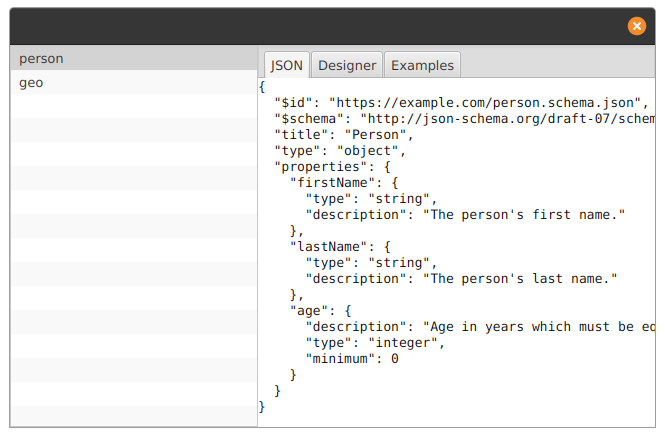
CodeArea is used without much customization instead of TextArea
How to apply styling to the text with RichTextFX
So far the CodeEditor does not change much from our previous TextArea. One of the main benefit of using RichTextFX is the ability to style the content of the text editing zone.
Using CodeArea allows us to apply style using CSS classes. Let’s try with a first basic example by colouring the text in red.
First, we need a CSS file.
/* src/main/resources/style.css */
.red-text {
-fx-fill: red;
}
And load the CSS.
public class App extends Application {
@Override
public void start(Stage stage) throws Exception {
// Setup the Scene
// (...)
// Configure CSS
URL cssResource = App.class.getResource("/style.css");
scene.getStylesheets().add(cssResource.toExternalForm());
stage.show();
}
}
Because we are working with a code editor, styling needs to be updating as we type. We can listen the “text” property of the CodeArea.
codeArea.textProperty().addListener((obs, oldText, newText) -> {
codeArea.setStyleSpans(0, computeHighlighting(codeArea.getText()));
});
I’ve made a computeHighlighting method to create the styling to be applied. Styling works by applying a list of StyleSpan. We can use StyleSpanBuilder to help us with this task.
private static StyleSpans<Collection<String>> computeHighlighting(String text) {
StyleSpansBuilder<Collection<String>> spansBuilder = new StyleSpansBuilder<>();
return spansBuilder.create();
}
When applying a style with the StyleSpanBuilder, you specifythe styles to apply and the number of chars this applies to:
private static StyleSpans<Collection<String>> computeHighlighting(String text) {
StyleSpansBuilder<Collection<String>> spansBuilder = new StyleSpansBuilder<>();
spansBuilder.add(List.of("red-text"), text.length() / 2);
return spansBuilder.create();
}
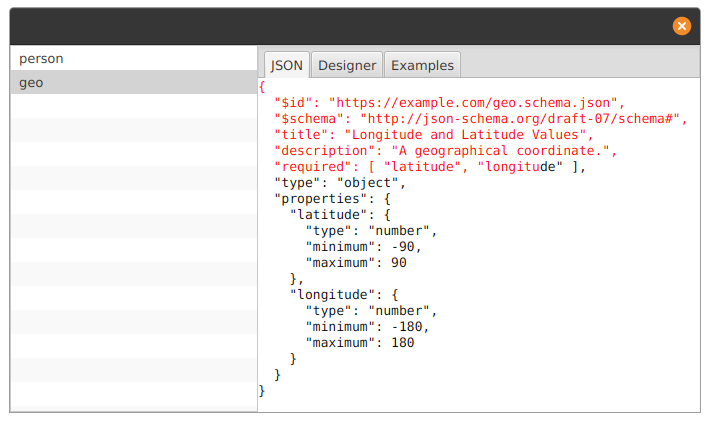
Half of the JSON document is colored in red, as expected.
Styling of the text editor is exactly what we need to apply syntax highlighting on our JSON Schema. This is what we will see in the next post.